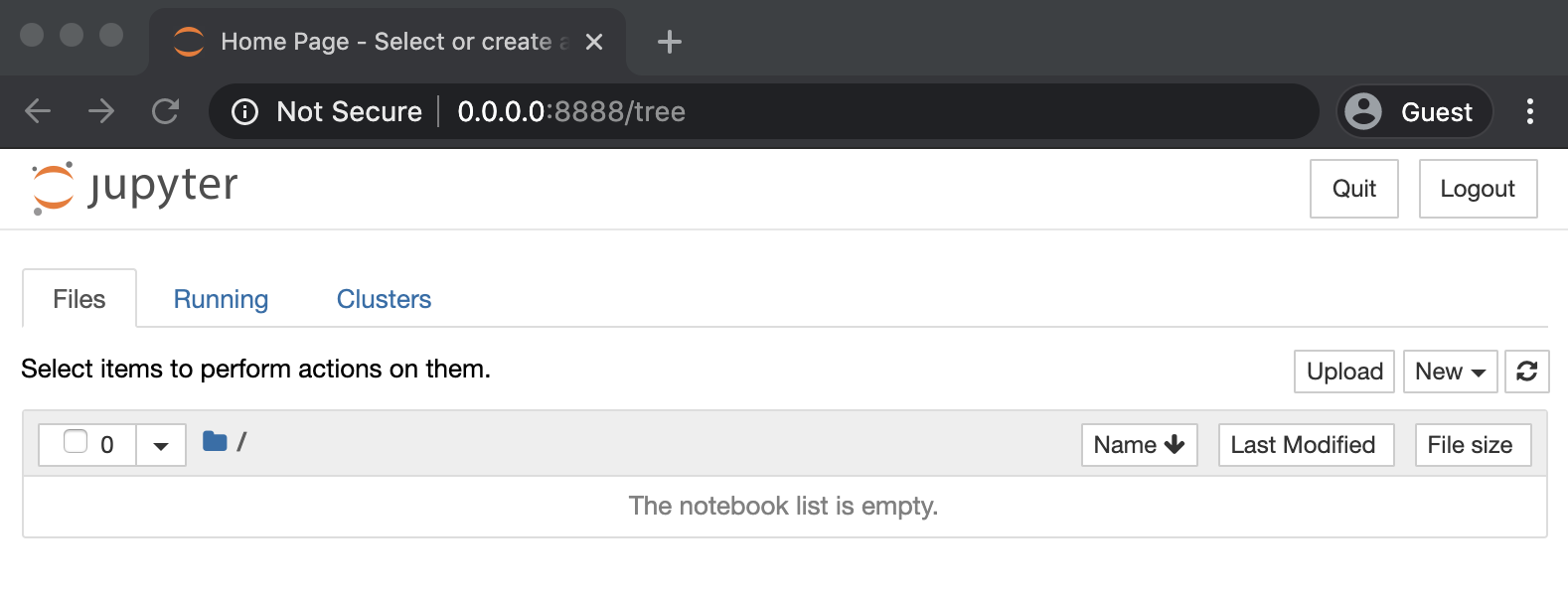Docker¶
I prefer to share a standardized and working environment via docker images to focus more on the capabilities of the application rather than spend time troubleshooting the server installation.
Pre-Requirements¶
You just have to install the community edition of Docker, so that you can pull and run ready-to-run Docker images containing Jupyter applications and interactive computing tools. You can use a stack image to do any of the following (and more):
Start a personal Jupyter Notebook server in a local Docker container
Run JupyterLab servers for a team using JupyterHub
Write your own project Dockerfile
Community Docker Images
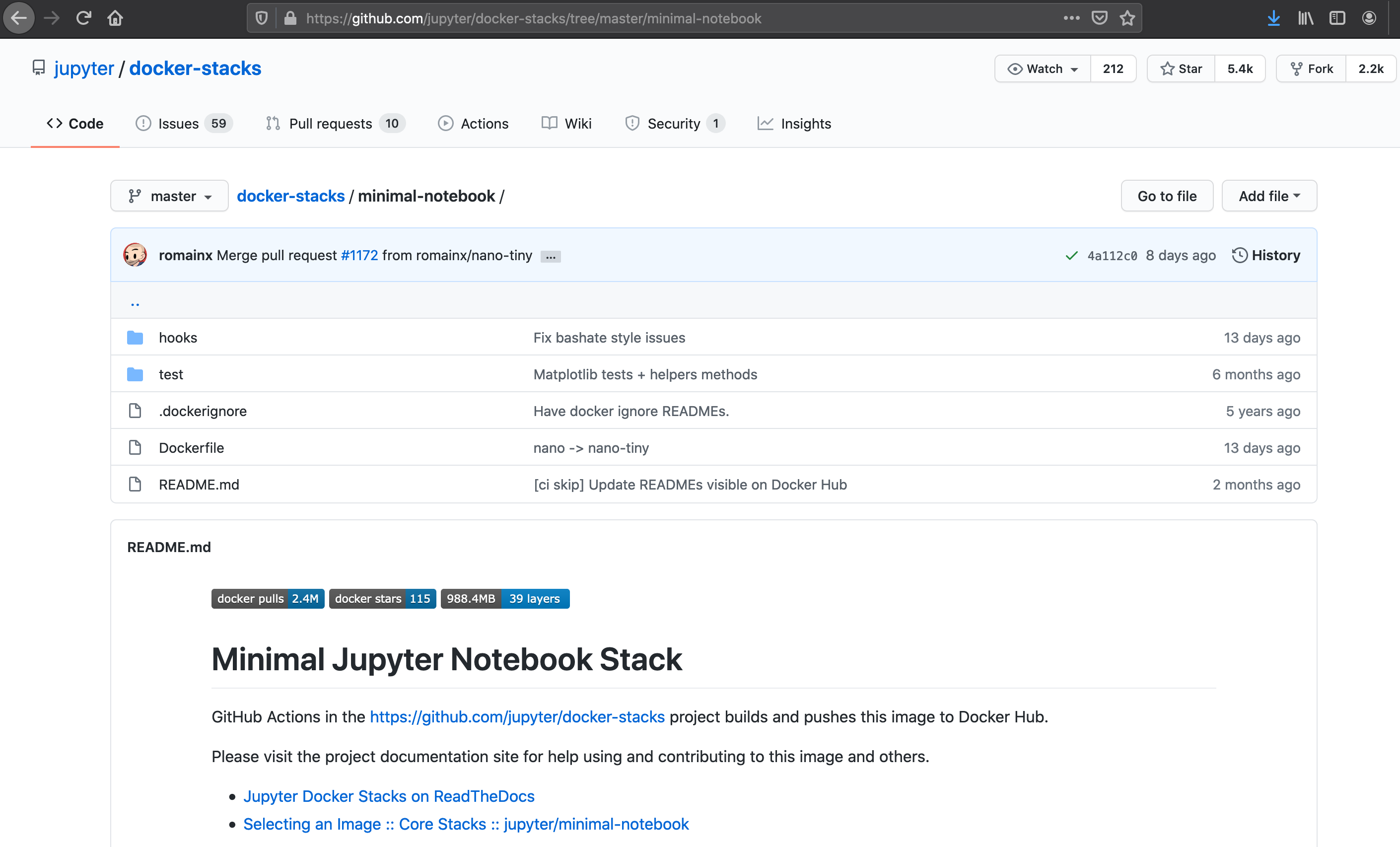
Downloading and Running a Jupyter Notebook Server¶
docker run -p 8888:8888 jupyter/minimal-notebook:latest
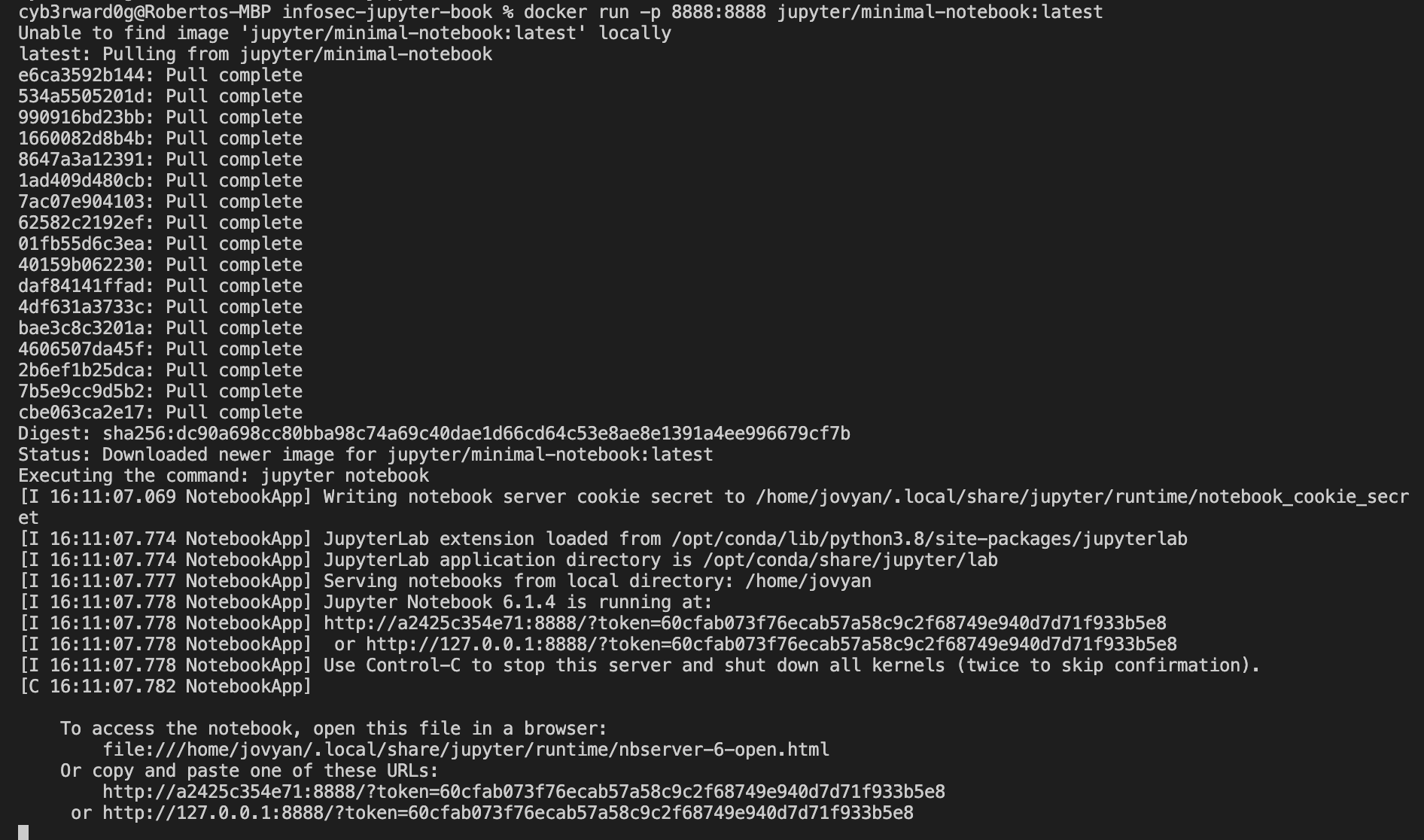
Demo Video¶
Using Open Threat Research (OTRF) Docker Images¶
Running Latest Images¶
You can simply download and run a docker image already created by the OTR Community. The Docker images are under the following account: https://hub.docker.com/u/cyb3rward0g. Look for the docker image names that start with jupyter-. If we want to download and run the jupyter-base image, you can do it with the following command:
docker run -p 8888:8888 cyb3rward0g/jupyter-base:latest
Building Latest Images¶
Clone OTR notebooks-forge repository
git clone https://github.com/OTRF/notebooks-forge
Build & Run Docker Image
cd notebooks-forge/docker/jupyter-base
docker build -t jupyter-base .
docker run -d -ti -p 8888:8888 --name jupyter-base jupyter-base
Get Notebook Server Link¶
docker exec -i jupyter-base jupyter notebook list
Currently running servers:
http://0.0.0.0:8888/?token=bcd90816a041fa1f966829d1d46027e4524f40d97b96b8e0 :: /opt/jupyter/notebooks
Browse to Link¶